FAQs
Easy Tweet Deleter helps you clean up past tweets. The whole process is very simple and is designed to get things done the easy way, staying true to the service’s name.
The entire process involves registering for a free Easy Tweet Deleter account, logging in to Twitter and then granting Easy Tweet Deleter the requisite permission to access your Twitter data.
Next, you will download your Twitter archive, extrat it and upload the file named tweets.js to our Easy Tweet Deleter. We will instantly process your archive and enable you to search for tweets & retweets by with the help of criteria such as keywords, specific date etc. Once you’re sure you’ve got the right tweets, you can happily proceed to clean them up.
We’ve very briefly described the contours of the entire process in the last 2 paragraphs. Even though we’ve touched all the important aspects, there surely will be some users who might want to have more clarity about any specific step. In the following lines, we’ve added questions that might arise in the minds of such users. We sincerely hope these bits of information will help enlighten the users to their satisfaction on all ends. However, if there is any query troubling you and you don’t spot it over here, please address it to us right away at support@easytweetdeleter.com and we’ll swiftly look into it.
-
What is the core theme of Easy Tweet Deleter?
This web service is designed to help you search for any unwanted tweets and retweets of the past by choosing the criteria you deem to be helpful, and then you can easily get rid of them with a single click. And yes, this tweet deletion extends to any photos and videos as well you might have shared. -
And what about the likes? Will your service help me unlike them?
We might extend Easy Tweet Deleter’s functionality to include the unlike functionality at some point in the future, but currently we’re only focusing on helping users purge the tweets and retweets. -
I mistakenly deleted some tweets. Is there any way to recover them?
We’re afraid not. There is no way you can recover a tweet if it has been deleted. This is the reason we advise our users to be extremely careful in selecting the tweets for deletion. -
Is there a trial mode offered by Easy Tweet Deleter? Can I test the whole thing before I make a decision on subscribing to one of the membership plans?
Yes, the trial mode allows you to delete up to 5 tweets per day before you make up your mind on opting for one of our subscription plans. -
Does Easy Tweet Deleter retain any of my tweets?
Yes, and No. Let’s minutely go through this point. When a user uploads their Twitter archive onto our site, we will extract the tweets from that file and delete all the remaining information (such as personal info, bio) straightaway.
If the user opts to delete their entire tweet record, we will purge the tweets from their Twitter account, as well as delete the archive file from our server then and there.
However, if the user opts to delete selective tweets and retain the remaining ones, we will retain the tweets on our end that aren’t being deleted. But we will provide the user with an option in case they want all the tweets to be removed from our server. Once the user selects that option, any tweets from that user’s Twitter account present on our server will be cleaned up in a flash. -
Does Easy Tweet Deleter save my personal info or Twitter bio?
No. We only extract the tweets from the archive file or load tweets into the dashboard. We don’t act beyond this level. -
Can any other user ever gain access to my data?
As far as Easy Tweetx Deleter is concerned, this won’t happen. We have applied the latest state-of-the-art safety and security standards at every single stage of the entire process. We also encrypt the entire data we have saved on our server to maximize it’s safety.
Besides, we suggest you use a strong, alphanumeric password for your Twitter account. Keep changing this password on a frequent basis, and never use a single password for more than 1 account. Don’t forget that the password shan’t be something that can be very easily attributable to you, e.g. your city of birth, your car registration plate, etc. -
Can I revoke the permissions granted to Easy Tweet Deleter at any point in the future?
We’d be extremely sad to see you go. However, we’ll not create any trouble if you want to leave us. Here is how you can end your partnership with Easy Tweet Deleter.-
Click the Profile and settings button and then select Settings and privacy.
-
Scroll down until you spot Apps and devices on the left. Click it.
-
Now you will be seeing all the apps you have integrated with your Twitter account. Look out for Easy Tweet Deleter and click the Revoke access button in front of it.
-
Something seems off. What do I do?
We’ve tried our level best to make
every stage of this web app’s working a perfect one. If you still think you’re facing an
issue or have an observation to share, please get in touch with us via support@easytweetdeleter.com and we
promise to look into it fast enough.